Two ways to add jar into android studio
Two ways to add jar into android studio
How To ADD .jar into android studio???
=====================FIRST=========================
File>New>New Module>select .jar >select file
that's it.
=====================SECOND========================
copy .jar into your libs folder (if Not exists, create into main root of your
project) and paste.
open "settings.gradle" file of your project and append this , ':libs:your-jar-name'
in my case ,
include ':app', ':libs:StaggeredGridView', ':universal-image-loader-1.9.4'
============================================================
Wohhh....it Works...
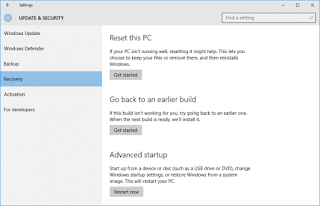
Comments
Post a Comment