Hadoop Tutorial Material PDF
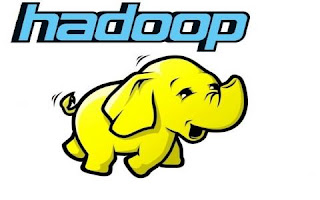
Learn Hadoop Hi There, I'm learning hadoop these days at Hyderabad Orien IT. Here Are some pdf tutorials that I found over different sites, which I kept into my drive and you can download this pdf. Inside Hadoop Material folder you'll find most of the pdf that you are looking for, I kept, sqoop, flume, HBase, Pig, Hive, Phoenix, Hadoop here is the my google drive link for hadoop material folder. just few MB's https://drive.google.com/open?id=0B6DVaY9UQtVjfjVacnVUVXRPRXNfVGZWU2hLUjJxbnhzODBzR05DQ2R0dUw0b3JRaVlOeVE