Windows 10 Slow Performance issue fixed !!!
I was running Ubuntu and Windows 8 simulteniously. Then 1 of my friend suggested me to install windows 10 so I tried my hands over it.
I removed my windows 8 and ubuntu, started installing windows 10.
Shit Happend.! not only me but many users were facing this "WINDOWS 10 PC GOT SLOW".
I tried few solution from internet like improving your Virtual Memory and changing some bullshit. Bla Bla. But Nothing worked for me.
Then I decided to rollback my pc to old windows 8. many of my friends did roll back.
after 2 days of husstle I found the solution.
THE SOLUTION ..... YEAH !!!!
Resetting your windows 10 and clean up the drive.
STEPS to ReSET:
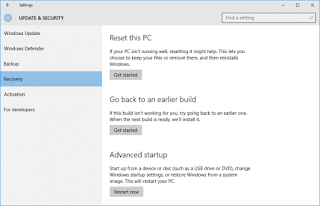
- Start Menu
- Settings
- Select "Update & security"
- Click Recovery in the left pane.
- Windows presents you with three major options: Reset this PC, Go back to an earlier build and Advanced startup. Reset this PC is the best option for starting fresh. Advanced startup lets you boot off a recovery USB drive or disc and "Go to an earlier build" is made for Windows Insiders who want to roll back to a previous version of the OS.
It Will Ask you to clean the drive in which it is installed. select yes if no important data in it Or take a backup of that drive before clean.
Cleaning Drive Helped me to run windows 10 successfully. And Now Its running smooth..
cleaning drive may take upto an hour. please make sure your laptop bettery is charged.
This Solution worked for Me hope it will work for you too.
src restting windows 10: https://www.laptopmag.com/articles/reset-windows-10-pc
STEPS to ReSET:
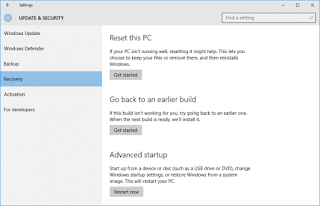
cleaning drive may take upto an hour. please make sure your laptop bettery is charged.
Comments
Post a Comment