Easiest way To use Esty StaggeredGridView Into your Project.
Easiest way To use esty StaggeredGridView Into your Project.
"hoW TO aDD eTSY staggeredGridView into your project library???"
There are easy ways to do it.
--------------------------------First--------------------------------------------------
steps:
1. Download etsyStaggeredGrid project as zip and extract it.
2. In your android studio Right Click on your 'app'>new>Module>Import Gradle Project
3. next> select your extracted folder and tick only library folder >ok
BELOW ARE THE COMMON STEPS:
------------------------------Second-------------------------------------------------
steps:
1. Download etsy project as zip and extract it.
2. Inside your project create a folder "libs",
example: "MyProject/libs"
3. Now copy "library" folder from AndroidStaggeredGrid into "libs" folder.
4. Name It As "StaggeredGrid".
===================COMMON========================
5. Open "settings.gradle(Project setting)" of your project and add this, " include ':app' , ':libs:StaggeredGrid'"
here note that the name of your folder must be same as it is in settings.graddle.
6. GoTo "Tools>Android>Sync Project with gradle files"
7. Now It will show you error, "Could not find property 'VERSION_NAME' on project ':libs:StaggeredGridView' ".
8. To Manage this error, open gradle.properties and add following lines at the end of the document.
VERSION_NAME=1.0.5
VERSION_CODE=1
GROUP=com.etsy.android.grid
9. perform step 6.
10. One More Error,"Cannot get property 'compileSdkVersion' on extra properties
extension as it does not exist"
click open file
11. open "build.gradle(Module: app)" and copy 'compileSdkVersion 22' and 'buildToolsVersion "22.0.1" ' into
your error file
12. step 6.
ERROR GONE.. And You are REady To work with etsy StaggeredGridView.
Check Out Extreme Solution For Esty
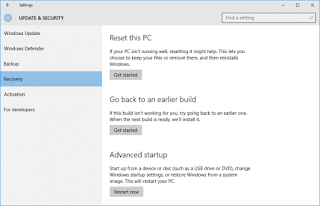
Comments
Post a Comment