Create New Repo. with Existing Project in Android Studio
Simple Steps to create new Repo in Bitbucket Android Studio's Existing Project.
1. login to bitbucket
3. Open your project VCS option in tool bar.
9. Once Commit done it will ask you for remote origin , click remote origin--> go to your repo
1. login to bitbucket











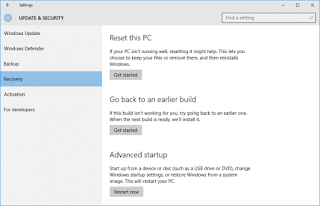
Comments
Post a Comment