Windows 10 Slow Performance issue fixed !!!
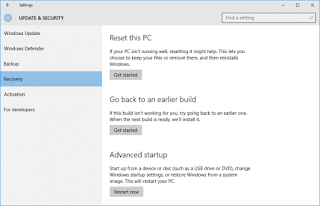
I was running Ubuntu and Windows 8 simulteniously. Then 1 of my friend suggested me to install windows 10 so I tried my hands over it. I removed my windows 8 and ubuntu, started installing windows 10. Shit Happend.! not only me but many users were facing this "WINDOWS 10 PC GOT SLOW". I tried few solution from internet like improving your Virtual Memory and changing some bullshit. Bla Bla. But Nothing worked for me. Then I decided to rollback my pc to old windows 8. many of my friends did roll back. after 2 days of husstle I found the solution. THE SOLUTION ..... YEAH !!!! Resetting your windows 10 and clean up the drive. STEPS to ReSET: Start Menu Settings Select "Update & security" Click Recovery in the left pane. Windows presents you with three major options: Reset this PC, Go back to an earlier build and Advanced startup. Reset this PC is the best option for starting fresh. Advanced startup lets you boot off a recovery USB driv...